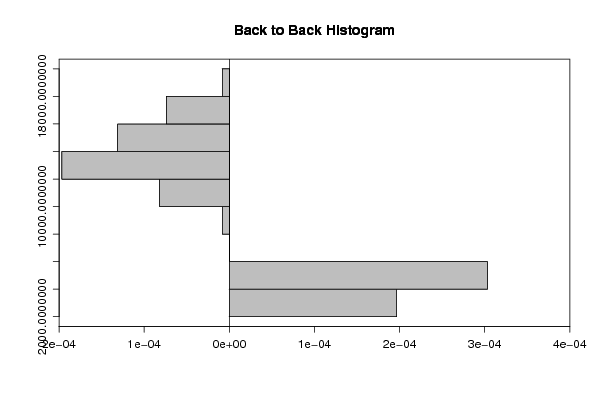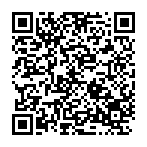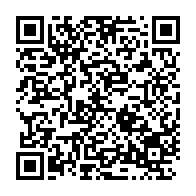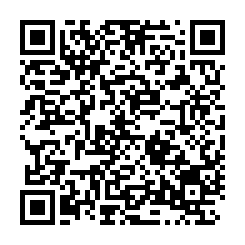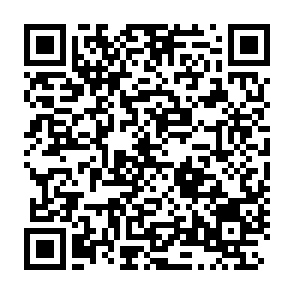Free Statistics
of Irreproducible Research!
Description of Statistical Computation | |||||||||||||||||||||
|---|---|---|---|---|---|---|---|---|---|---|---|---|---|---|---|---|---|---|---|---|---|
| Author's title | |||||||||||||||||||||
| Author | *Unverified author* | ||||||||||||||||||||
| R Software Module | rwasp_backtobackhist.wasp | ||||||||||||||||||||
| Title produced by software | Back to Back Histogram | ||||||||||||||||||||
| Date of computation | Tue, 21 Oct 2008 00:32:39 -0600 | ||||||||||||||||||||
| Cite this page as follows | Statistical Computations at FreeStatistics.org, Office for Research Development and Education, URL https://freestatistics.org/blog/index.php?v=date/2008/Oct/21/t1224570833et5aezkobi6jyv7.htm/, Retrieved Sun, 19 May 2024 21:15:55 +0000 | ||||||||||||||||||||
| Statistical Computations at FreeStatistics.org, Office for Research Development and Education, URL https://freestatistics.org/blog/index.php?pk=18332, Retrieved Sun, 19 May 2024 21:15:55 +0000 | |||||||||||||||||||||
| QR Codes: | |||||||||||||||||||||
|
| |||||||||||||||||||||
| Original text written by user: | |||||||||||||||||||||
| IsPrivate? | No (this computation is public) | ||||||||||||||||||||
| User-defined keywords | |||||||||||||||||||||
| Estimated Impact | 192 | ||||||||||||||||||||
Tree of Dependent Computations | |||||||||||||||||||||
| Family? (F = Feedback message, R = changed R code, M = changed R Module, P = changed Parameters, D = changed Data) | |||||||||||||||||||||
| F [Back to Back Histogram] [Back to Back Uitv...] [2008-10-21 06:32:39] [35d0e2338b01fcbd55af9d60f940d770] [Current] - RMPD [Histogram] [reprodcutie gegevens] [2008-10-22 18:31:57] [ed2ba3b6182103c15c0ab511ae4e6284] | |||||||||||||||||||||
| Feedback Forum | |||||||||||||||||||||
Post a new message | |||||||||||||||||||||
Dataset | |||||||||||||||||||||
| Dataseries X: | |||||||||||||||||||||
12192.5 11268.8 9097.4 12639.8 13040.1 11687.3 11191.7 11391.9 11793.1 13933.2 12778.1 11810.3 13698.4 11956.6 10723.8 13938.9 13979.8 13807.4 12973.9 12509.8 12934.1 14908.3 13772.1 13012.6 14049.9 11816.5 11593.2 14466.2 13615.9 14733.9 13880.7 13527.5 13584.0 16170.2 13260.6 14741.9 15486.5 13154.5 12621.2 15031.6 15452.4 15428.0 13105.9 14716.8 14180.0 16202.2 14392.4 15140.6 15960.1 14351.3 13230.2 15202.1 17157.3 16159.1 13405.7 17224.7 17338.4 17370.6 18817.8 16593.2 17979.5 | |||||||||||||||||||||
| Dataseries Y: | |||||||||||||||||||||
3277.2 3833 2606.3 3643.8 3686.4 3281.6 3669.3 3191.5 3512.7 3970.7 3601.2 3610 4172.1 3956.2 3142.7 3884.3 3892.2 3613 3730.5 3481.3 3649.5 4215.2 4066.6 4196.8 4536.6 4441.6 3548.3 4735.9 4130.6 4356.2 4159.6 3988 4167.8 4902.2 3909.4 4697.6 4308.9 4420.4 3544.2 4433 4479.7 4533.2 4237.5 4207.4 4394 5148.4 4202.2 4682.5 4884.3 5288.9 4505.2 4611.5 5081.1 4523.1 4412.8 4647.4 4778.6 4495.3 4633.5 4360.5 4517.9 | |||||||||||||||||||||
Tables (Output of Computation) | |||||||||||||||||||||
| |||||||||||||||||||||
Figures (Output of Computation) | |||||||||||||||||||||
Input Parameters & R Code | |||||||||||||||||||||
| Parameters (Session): | |||||||||||||||||||||
| par1 = grey ; par2 = grey ; par3 = TRUE ; | |||||||||||||||||||||
| Parameters (R input): | |||||||||||||||||||||
| par1 = grey ; par2 = grey ; par3 = TRUE ; par4 = ; par5 = ; | |||||||||||||||||||||
| R code (references can be found in the software module): | |||||||||||||||||||||
if (par3 == 'TRUE') par3 <- TRUE | |||||||||||||||||||||