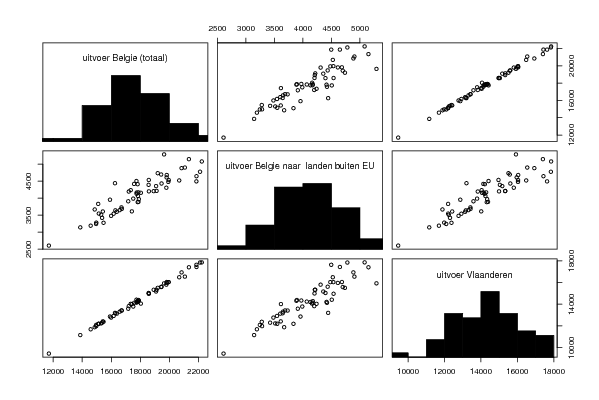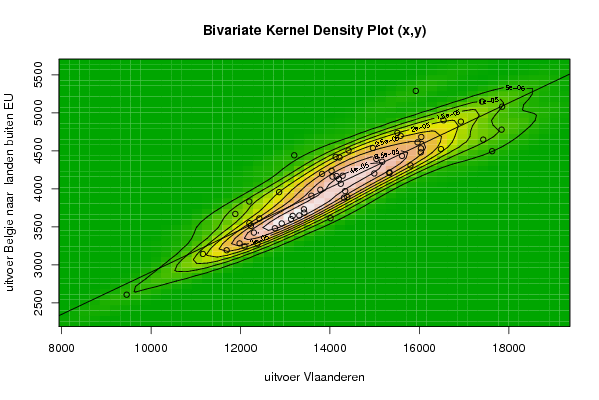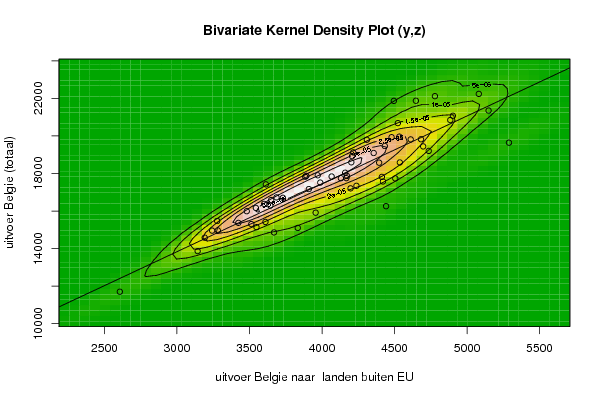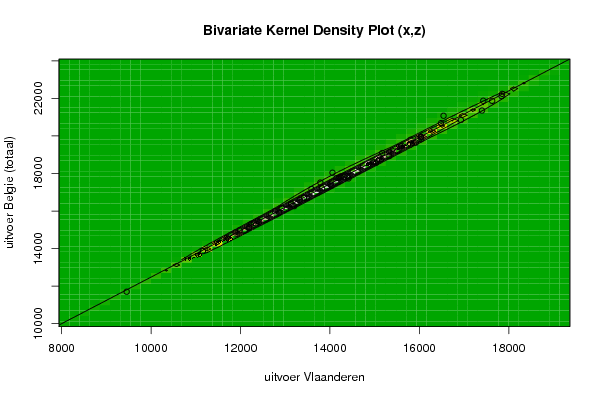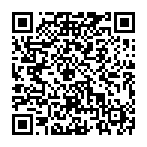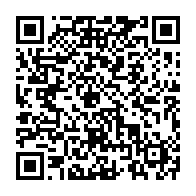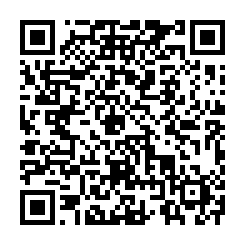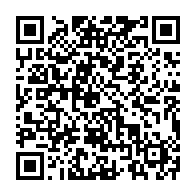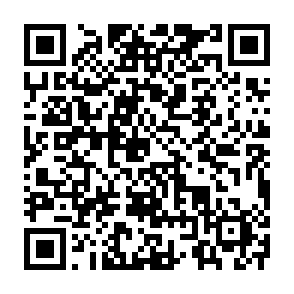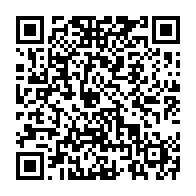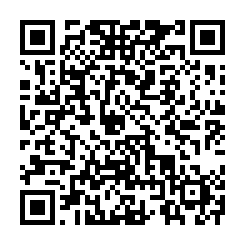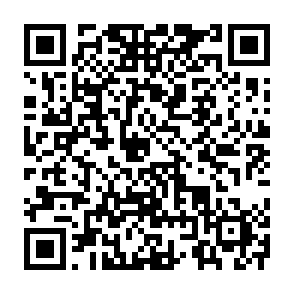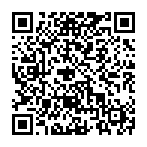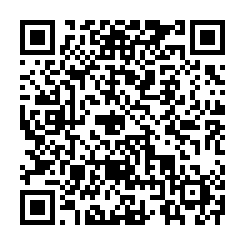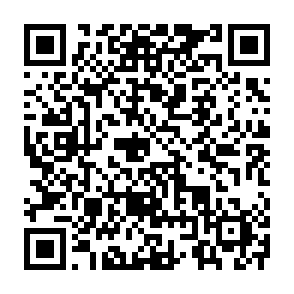Free Statistics
of Irreproducible Research!
Description of Statistical Computation | |||||||||||||||||||||
|---|---|---|---|---|---|---|---|---|---|---|---|---|---|---|---|---|---|---|---|---|---|
| Author's title | |||||||||||||||||||||
| Author | *The author of this computation has been verified* | ||||||||||||||||||||
| R Software Module | rwasp_cloud.wasp | ||||||||||||||||||||
| Title produced by software | Trivariate Scatterplots | ||||||||||||||||||||
| Date of computation | Tue, 04 Nov 2008 12:22:17 -0700 | ||||||||||||||||||||
| Cite this page as follows | Statistical Computations at FreeStatistics.org, Office for Research Development and Education, URL https://freestatistics.org/blog/index.php?v=date/2008/Nov/04/t1225826605co1y5k2iwqgrl33.htm/, Retrieved Sun, 13 Jul 2025 07:56:08 +0000 | ||||||||||||||||||||
| Statistical Computations at FreeStatistics.org, Office for Research Development and Education, URL https://freestatistics.org/blog/index.php?pk=21636, Retrieved Sun, 13 Jul 2025 07:56:08 +0000 | |||||||||||||||||||||
| QR Codes: | |||||||||||||||||||||
|
| |||||||||||||||||||||
| Original text written by user: | |||||||||||||||||||||
| IsPrivate? | No (this computation is public) | ||||||||||||||||||||
| User-defined keywords | |||||||||||||||||||||
| Estimated Impact | 243 | ||||||||||||||||||||
Tree of Dependent Computations | |||||||||||||||||||||
| Family? (F = Feedback message, R = changed R code, M = changed R Module, P = changed Parameters, D = changed Data) | |||||||||||||||||||||
| F [Trivariate Scatterplots] [trivariate scatte...] [2008-11-04 19:22:17] [3817f5e632a8bfeb1be7b5e8c86bd450] [Current] F [Trivariate Scatterplots] [Trivariate scatte...] [2008-11-11 15:59:52] [73d6180dc45497329efd1b6934a84aba] F [Trivariate Scatterplots] [Trivariate Scatte...] [2008-11-11 17:25:33] [6816386b1f3c2f6c0c9f2aa1e5bc9362] - PD [Trivariate Scatterplots] [paper trivariate] [2008-11-30 13:42:29] [077ffec662d24c06be4c491541a44245] | |||||||||||||||||||||
| Feedback Forum | |||||||||||||||||||||
Post a new message | |||||||||||||||||||||
Dataset | |||||||||||||||||||||
| Dataseries X: | |||||||||||||||||||||
12300.00 12092.80 12380.80 12196.90 9455.00 13168.00 13427.90 11980.50 11884.80 11691.70 12233.80 14341.40 13130.70 12421.10 14285.80 12864.60 11160.20 14316.20 14388.70 14013.90 13419.00 12769.60 13315.50 15332.90 14243.00 13824.40 14962.90 13202.90 12199.00 15508.90 14199.80 15169.60 14058.00 13786.20 14147.90 16541.70 13587.50 15582.40 15802.80 14130.50 12923.20 15612.20 16033.70 16036.60 14037.80 15330.60 15038.30 17401.80 14992.50 16043.70 16929.60 15921.30 14417.20 15961.00 17851.90 16483.90 14215.50 17429.70 17839.50 17629.20 | |||||||||||||||||||||
| Dataseries Y: | |||||||||||||||||||||
3423.40 3242.80 3277.20 3833.00 2606.30 3643.80 3686.40 3281.60 3669.30 3191.50 3512.70 3970.70 3601.20 3610.00 4172.10 3956.20 3142.70 3884.30 3892.20 3613.00 3730.50 3481.30 3649.50 4215.20 4066.60 4196.80 4536.60 4441.60 3548.30 4735.90 4130.60 4356.20 4159.60 3988.00 4167.80 4902.20 3909.40 4697.60 4308.90 4420.40 3544.20 4433.00 4479.70 4533.20 4237.50 4207.40 4394.00 5148.40 4202.20 4682.50 4884.30 5288.90 4505.20 4611.50 5081.10 4523.10 4412.80 4647.40 4778.60 4495.30 | |||||||||||||||||||||
| Dataseries Z: | |||||||||||||||||||||
15370.60 14956.90 15469.70 15101.80 11703.70 16283.60 16726.50 14968.90 14861.00 14583.30 15305.80 17903.90 16379.40 15420.30 17870.50 15912.80 13866.50 17823.20 17872.00 17420.40 16704.40 15991.20 16583.60 19123.50 17838.70 17209.40 18586.50 16258.10 15141.60 19202.10 17746.50 19090.10 18040.30 17515.50 17751.80 21072.40 17170.00 19439.50 19795.40 17574.90 16165.40 19464.60 19932.10 19961.20 17343.40 18924.20 18574.10 21350.60 18594.60 19823.10 20844.40 19640.20 17735.40 19813.60 22238.50 20682.20 17818.60 21872.10 22117.00 21865.90 | |||||||||||||||||||||
Tables (Output of Computation) | |||||||||||||||||||||
| |||||||||||||||||||||
Figures (Output of Computation) | |||||||||||||||||||||
Input Parameters & R Code | |||||||||||||||||||||
| Parameters (Session): | |||||||||||||||||||||
| par1 = 50 ; par2 = 50 ; par3 = Y ; par4 = Y ; par5 = uitvoer Vlaanderen ; par6 = uitvoer Belgie naar landen buiten EU ; par7 = uitvoer Belgie (totaal) ; | |||||||||||||||||||||
| Parameters (R input): | |||||||||||||||||||||
| par1 = 50 ; par2 = 50 ; par3 = Y ; par4 = Y ; par5 = uitvoer Vlaanderen ; par6 = uitvoer Belgie naar landen buiten EU ; par7 = uitvoer Belgie (totaal) ; | |||||||||||||||||||||
| R code (references can be found in the software module): | |||||||||||||||||||||
x <- array(x,dim=c(length(x),1)) | |||||||||||||||||||||